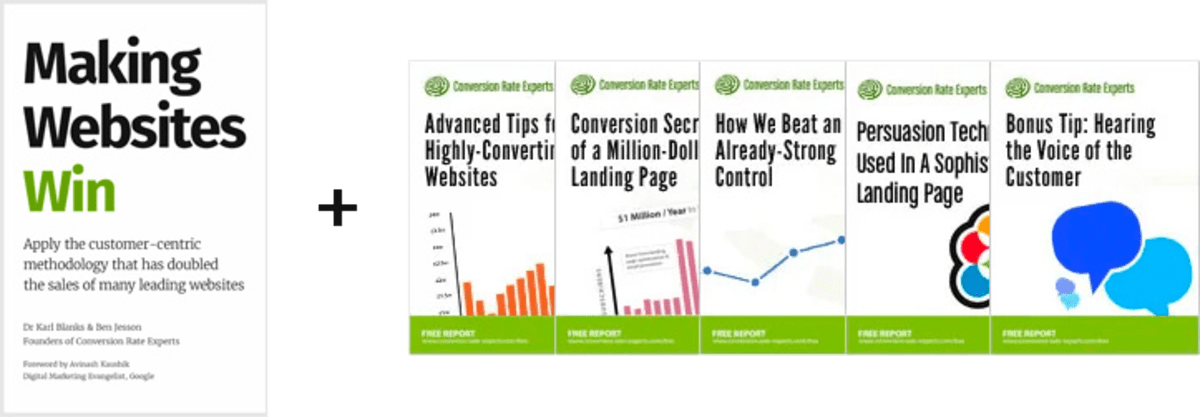Card sorting, and two tools for doing it
(By the way, to get articles like this free in your inbox, subscribe to our newsletter.)
Card sorting
We read a huge amount of visitor feedback from our clients’ sites. One of the most common complaints from visitors is that they can’t find what they are looking for. This is a serious problem: these visitors are actually unable to spend money.
Fortunately, there are several straightforward ways of fixing the problem. One of them is to optimize the information architecture of your site. “Card sorting” is a simple technique that allows your users to do this for you.
With card sorting, you write the name of each section of your site onto an index card. You then ask one of your users to arrange the cards into groups that make logical sense. If you do this with several users, you’ll start to notice trends (and new ideas) about how your site’s content should be organized.
The following tools make card sorting easier.
(By the way, we never profit in any way from recommending software.)
OptimalSort: a tool that enables you to carry out card sorting online

OptimalSort is a useful web app that saves you from having to get your users into the same room as you. You create a test in OptimalSort’s interface, then OptimalSort gives you a URL to send to your test participants. The participants, (ideally real users of your site), carry out the tests in their own time, saving you the time and hassle of having to moderate each test.
Once several card-sorting sessions have been carried out, OptimalSort collates the data into several useful reports, like this one:
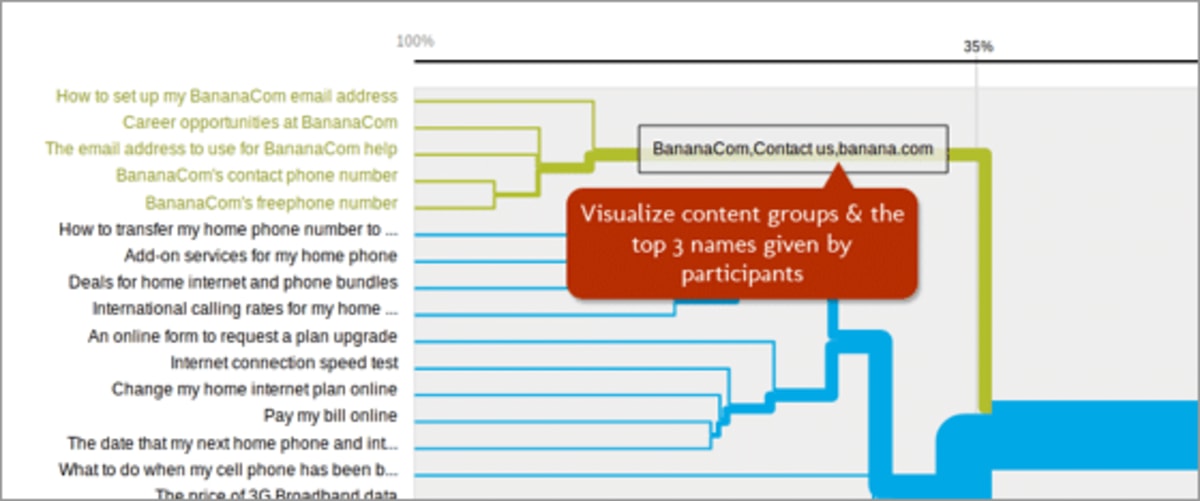
Treejack: a tool that helps you to test your existing information architecture
The company that created OptimalSort also has another tool, Treejack, which helps you to identify problems with your existing navigation structure.
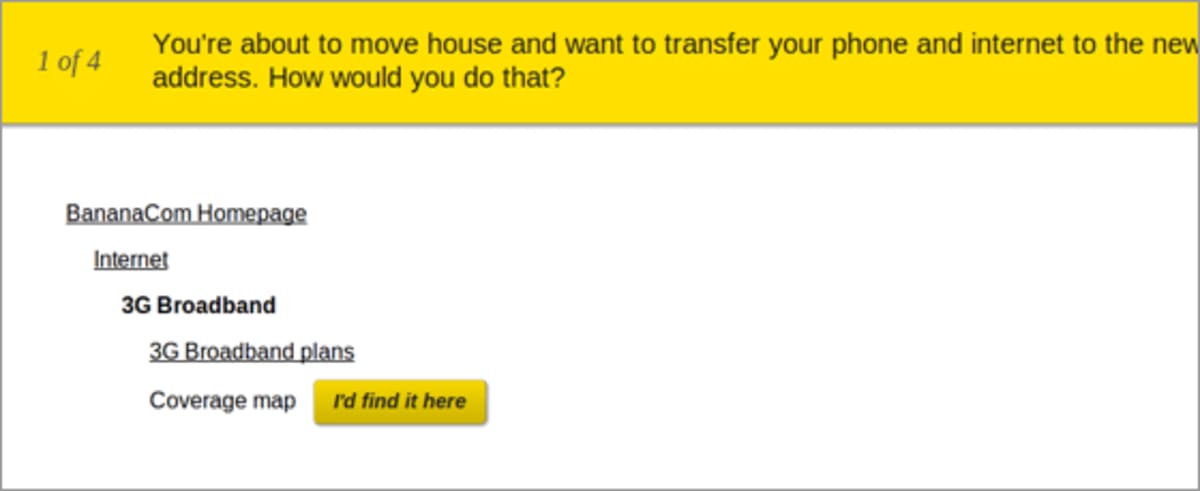
Treejack allows you to give users tasks, such as
- “You’re looking for the CD The Best of David Hasselhoff. Where would you find it?” (Answer: In the “Music” section.)
- “Your school science project is nearly finished, but you’ve run out of uranium ore. Where would you look?” (Answer: In the “Industrial & Scientific” section.)
- “You’re worried about the outlook for wooden toilet seats in China. Where would you seek reassurance?” (Answer: In the “Books” section.)
Once you’ve given the users their tasks, you then cross your fingers that they’ll click on the right part of your navigation structure. Treejack compiles their responses into reports, like the “pietree report” (shown below), which helps you to visualize problems with your navigation structure.
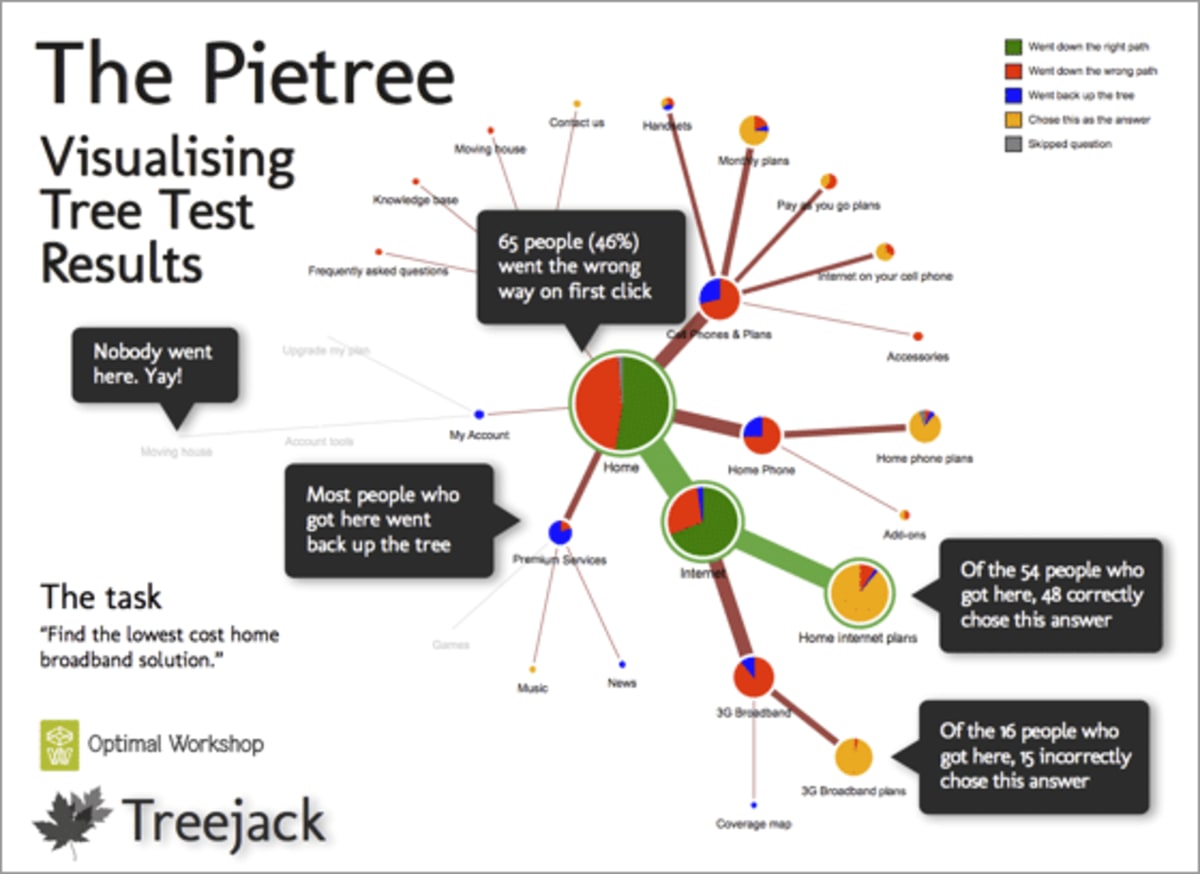
To discover more great tools for understanding your visitors, see this article.
How much did you like this article?
What’s your goal today?
1. Hire us to grow your company
We’ve generated hundreds of millions for our clients, using our unique CRE Methodology™. To discover how we can help grow your business:
- Read our case studies, client success stories, and video testimonials.
- Learn about us, and our unique values, beliefs and quirks.
- Visit our “Services” page to see the process by which we assess whether we’re a good fit for each other.
- Schedule your FREE website strategy session with one of our renowned experts.
Schedule your FREE strategy session
2. Learn how to do conversion
Download a free copy of our Amazon #1 best-selling book, Making Websites Win, recommended by Google, Facebook, Microsoft, Moz, Econsultancy, and many more industry leaders. You’ll also be subscribed to our email newsletter and notified whenever we publish new articles or have something interesting to share.
Browse hundreds of articles, containing an amazing number of useful tools and techniques. Many readers tell us they have doubled their sales by following the advice in these articles.
Download a free copy of our best-selling book
3. Join our team
If you want to join our team—or discover why our team members love working with us—then see our “Careers” page.
4. Contact us
We help businesses worldwide, so get in touch!
© 2024 Conversion Rate Experts Limited. All rights reserved.